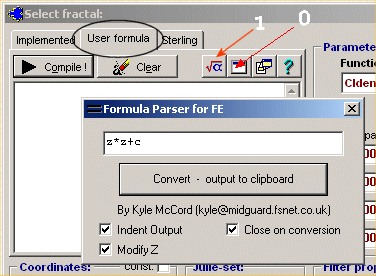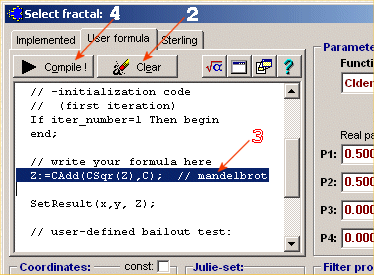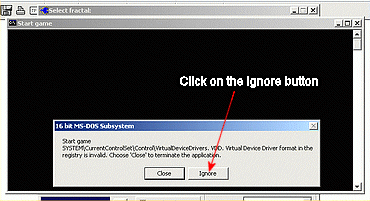| . . . |
Let's do it the simple way!
FE has two ways to compose a formula:
The first method is intended for professional math addicts, who know their way both in math and programming. This method has a special Script language (like in UF) and has a lot of features and options.
The second way is using a special freeware program, that is supplied together with the FE generator. This program is called "formula compiler". The compiler takes your simple formula line and "compiles" it into the FE Script language. In this article we will learn quickly how to use this compiler and make our own formulas.
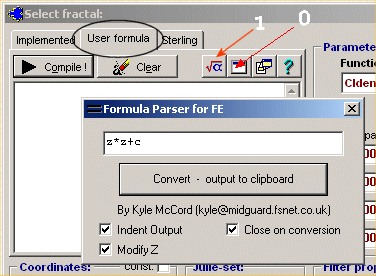  Here is how it is done:
Here is how it is done:
-
First you have to Download the Formula Compiler and install it on your computer. You can download it from: FE home page
-
Read the general papers of how to write a formula.
-
Take a piece of paper and write down your own original formula.
-
Open FE generator and click on "Select fractal" (the Mandelbrot icon on top line menu)
-
Select "User formula" tab (see above picture: the tab is surrounded by a black ellipse). Now you have to click on the icon marked with red arrow "0" on top picture. This will free you from closing manually the DOS log window at the end of each compilation process.
-
Click on the square root "A" icon (see red arrow "1" in the right side picture). This will open the small "Formula Parser for FE" window. You will notice, that in the text box the basic Mandelbrot formula is already written: "z*z+c".
-
Erase the pre-written Mandel formula and write your own composed formula.
-
Click on the big button titled: "Convert - output to clipboard".
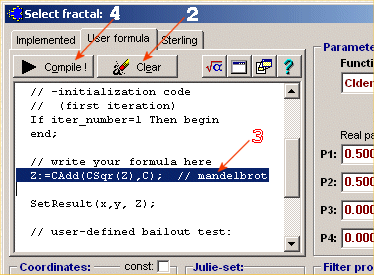 
-
Click on the "Clear" tab (red arrow "2" on right side picture). Don't get alarmed - the window will be filled with script.
-
Scroll down a few lines and highlight the line that is just after: "// write your formula here" (see red arrow "3" on right side picture).
- Now just press the keys <Ctrl> + <V> (paste the formula from clipboard)
-
Click on the "Compile !" button (red arrow "4" on above picture)
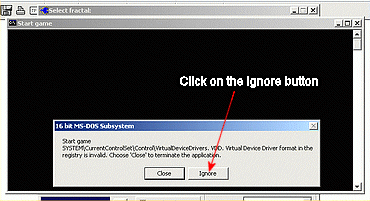  A big monsterous black window will appear (see picture on righr side). This has NOTHIGS to do with you - JUst click on the "IGNORE" button!
A big monsterous black window will appear (see picture on righr side). This has NOTHIGS to do with you - JUst click on the "IGNORE" button!
-
Now if you have not cliclked on the DOS icon (top picture No. "0") a new black good for nothing window will appear. Close it by clicking on the "x" icon (top right), and NOW go and click on the DOS icon to prevent this one from appearing next time. This is all - now FE opens with your new formula fractal :-))
It probably will take only a fraction of the time that it took you to read these instructions once you remember these few simple steps :-)
I strongly suggest that for the first try use this formula just to check that everything is working right: Z*Z + Z*C + C
Have fun and enjoy your own composed formulas, and if you created a nice formula share it with us all and E-MAIL it to me for the "FE Formula Database".
To Save a new FE formula all you need is the Spot file (*.frs file). The formula is already embedded in the spot file :-))
Go to Tips Section
Dr. Joseph Trotsky, August 2002
|