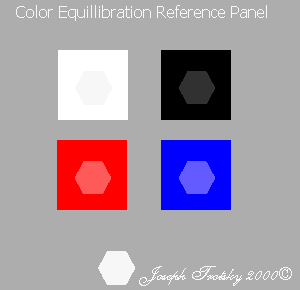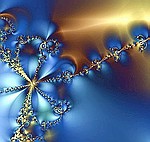| . . . |
Dear FAME members and guests!
Instructions for Light Adjustment: This is a very simple way to adjust your monitor's light intensity. In the drawing above there are 4 rectangles: black and white, red and blue. Inside each rectangle there is an hexagon (like the white one at the bottom, aside my signature). The hexagons are colored with a tone that is very close to the "pure" color of the outer rectangle. Now here is the test: 1. You should see the black rectangle as total black, and not see the inside hexagon. 2. You should see the red and blue hexagons very vaguely, with not clear "circular" borders, but you should see the inside tone. 3. You should see the inside hexagon in the white square, colored with somewhat darker tone of white, but very close to pure white. 4. You do this by playing with the brightness and contrast buttons or digital controls, till you achieve the above specifications. 5. If you followed the above instructions (or if it was so to begin with) look now at the 2 fractals down. You will see a dim atmosphere of sunrise in the left with a vivid blue newton flower. And on the right you will see an almost black rectangle. (if you see all colors and details in the right fractal and washed out colors on the left one - then your monitor has a very high light intensity, thus "overexposing" all works).
When you are working in your own closed system you are free to adjust the brightness and contrast of your monitor as high or as low as you wish. As long as you stay in your own closed system (your computer, your monitor, your software, etc.) you may create and enjoy art and colors the way you prefer. Even when you are going to a good computerized printing house to print your art, you are making an extension of your own closed system, since modern printing and processing equipment will adjust itself to your own light standards. The problem begins when you invite me to view your works. Now your works are migrating into my own closed system. In order that I will see your pictures the way you see them in your room, both our systems have to be set to about same amount of light, otherwise I will see something much different from what you created. The bigger problem is caused if your monitor is set to a very high intensity of light, while mine is down to mid range. This setting will cause me to see your pictures as almost black rectangles. And on the other hand, if your computer is set to mid range and mine is high lighted, then I will see your pictures overexposed, with "washed colors". So if you really wish others to see and enjoy your work, you have to compromise and deviate from your own comfortable settings towards the standard range of light setting. But I have good news for the community: about 90% of artists are working in the standard range of light. I am stating this as a statistical fact, from the thousands of pictures and hundred of artists I have surveyed for FAME. Only 10% of the artists prefer to work with high intensity light, and they will have to compromise, if they wish us to see their works. Most frequently you will find the high intensity settings at artists, that are working with dark colors in a multiple layers technique. Adding a layer over a layer will inevitably cause decrease in light. Each layer will diminish its own portion of light, till the work becomes actually invisible. To compensate for this physical annoyance the artist turns to the easiest solution - increasing brightness and contrast of his monitor, and keep doing so with each layer, and soon he reaches the max of both. So if you wish the external world to see your works as they deserve to be seen, please adjust your monitor with the help of this page. If the changes are too much for you to take at once, at least make a compromise, and set the screen brightness and contrast somewhere in the middle between your current status and the suggested corrections. Dr. Joseph Trotsky |
FastCounter by bCentral