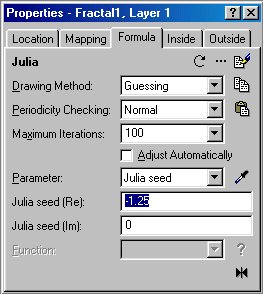 Along with the rendered standard Julia formula you can see now the "Properties" boxes, that appeared on your UF desktop. A picture of the big "Properties" box is shown to the right. Notice the highlighted "Julia seed (Re):" tag, and the "Julia seed (Im):" tag, just underneath the highlighted one. these two parameters determine the formation of the Julia fractal set.
Along with the rendered standard Julia formula you can see now the "Properties" boxes, that appeared on your UF desktop. A picture of the big "Properties" box is shown to the right. Notice the highlighted "Julia seed (Re):" tag, and the "Julia seed (Im):" tag, just underneath the highlighted one. these two parameters determine the formation of the Julia fractal set.
The default values, that are responsible for the "airplane" form, are: "Julia seed (Re)" = -0.125 "Julia seed (Im)" = 0 Minute changes to these values will create totally different formations, as could be seen in the three pictures below. The appropriate seeds values are written underneath each picture. Play a little bit with these values and watch what is occurring to the fractal. You will see that some values are better then the others, and each set of values will always render the same fractal form. |
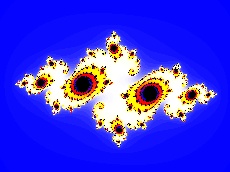 |
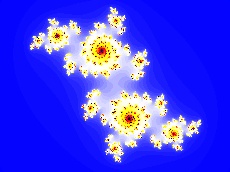 |
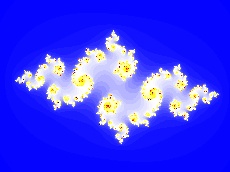 |
| seed re: -0.75; seed im: 0.125 | seed re: 0; seed im: 0.67 | seed re: -0.8; seed im: 0.25 |
|
The real and imaginary seeds are the reflection of the real and imaginary starting points over the Mandelbrot set, where the Julia originates from. (We will explain this terms in another chapter of this guide, so for now just accept them as two parameters, that has to be set in order to create a spiral. Don't use the above values of real and imaginary seeds. I prefer a specific set of values, that renders a clear-cut spiral, that accept well most coloring and transformation formulas. This is a really simple set: real seed=0.3 imaginary seed=0 Now you will see at last the beautiful standard Julia spiral, as shown below: 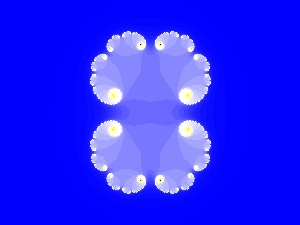 The Basic Spiral Location |